Best Mechanical Keyboards for Typing - Enhance Speed and Comfort

A good mechanical keyboard can revolutionize your typing experience. Whether you're a professional typist, a programmer, or simply someone who spends hours typing daily, finding the right keyboard is essential to improving your speed, comfort, and efficiency.
Why Choose a Mechanical Keyboard?
Mechanical keyboards offer tactile feedback, durability, and customizable switches tailored to your typing style. Unlike membrane keyboards, they're designed for long-term use and provide a satisfying typing experience that reduces fatigue and increases accuracy.
I'm using my laptop's keyboard. Is that enough?
Laptop keyboards are usually called chiclet keyboards. They get the job done and fit perfectly in that small form factor. Other than that, you can do much better.
Laptop keyboards lack the comfort, durability, and customization that a good keyboard provides. Over time, prolonged typing on a laptop keyboard can lead to strain due to its flatter keys and limited ergonomic design.
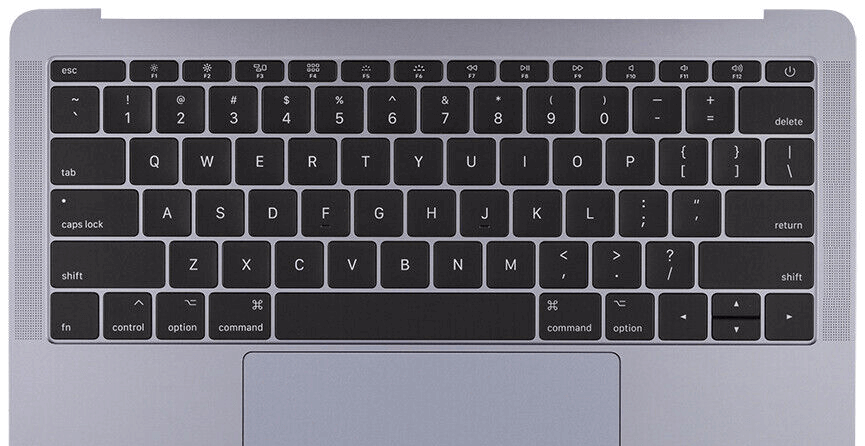
Top Features to Look For
When choosing a mechanical keyboard for typing, consider the following features:
- Switches: Choose switches optimized for typing, like Cherry MX Brown or Blue, which provide tactile feedback and actuation for fast, precise typing.
- Ergonomics: Look for keyboards with wrist supports and an ergonomic design to prevent hand pain during long sessions.
- Keycaps: Durable, high-quality keycaps improve comfort and typing accuracy over time.
- Noise Level: Opt for quieter switches if you work in shared spaces or prefer a less noisy experience. Blue switches are usually the best for typing, but also the loudest
Ergonomic Split Keyboards
If ergonomics is your priority, Dygma offers some of the best split mechanical keyboards on the market. Their designs, such as the Dygma Defy, are specifically tailored for typists and professionals who want to minimize strain and maximize comfort during long typing sessions.

Split keyboards allow you to position your hands naturally, reducing wrist strain and improving posture. Their innovative designs also include per-key RGB lighting and swappable switches for a fully personalized experience.
The layout is a bit different on these keyboards, but it feels similar:
Accessories to Enhance Comfort
Typing for long hours can strain your hands and wrists. Consider investing in the following accessories:
- Wrist Support: A padded wrist rest can reduce pressure and maintain proper hand alignment.
- Keyboard Covers: Protect your keyboard and ensure a consistent typing feel with covers designed for typing practice.
- Fingerless Gloves: Improve comfort and reduce strain during extended typing sessions.
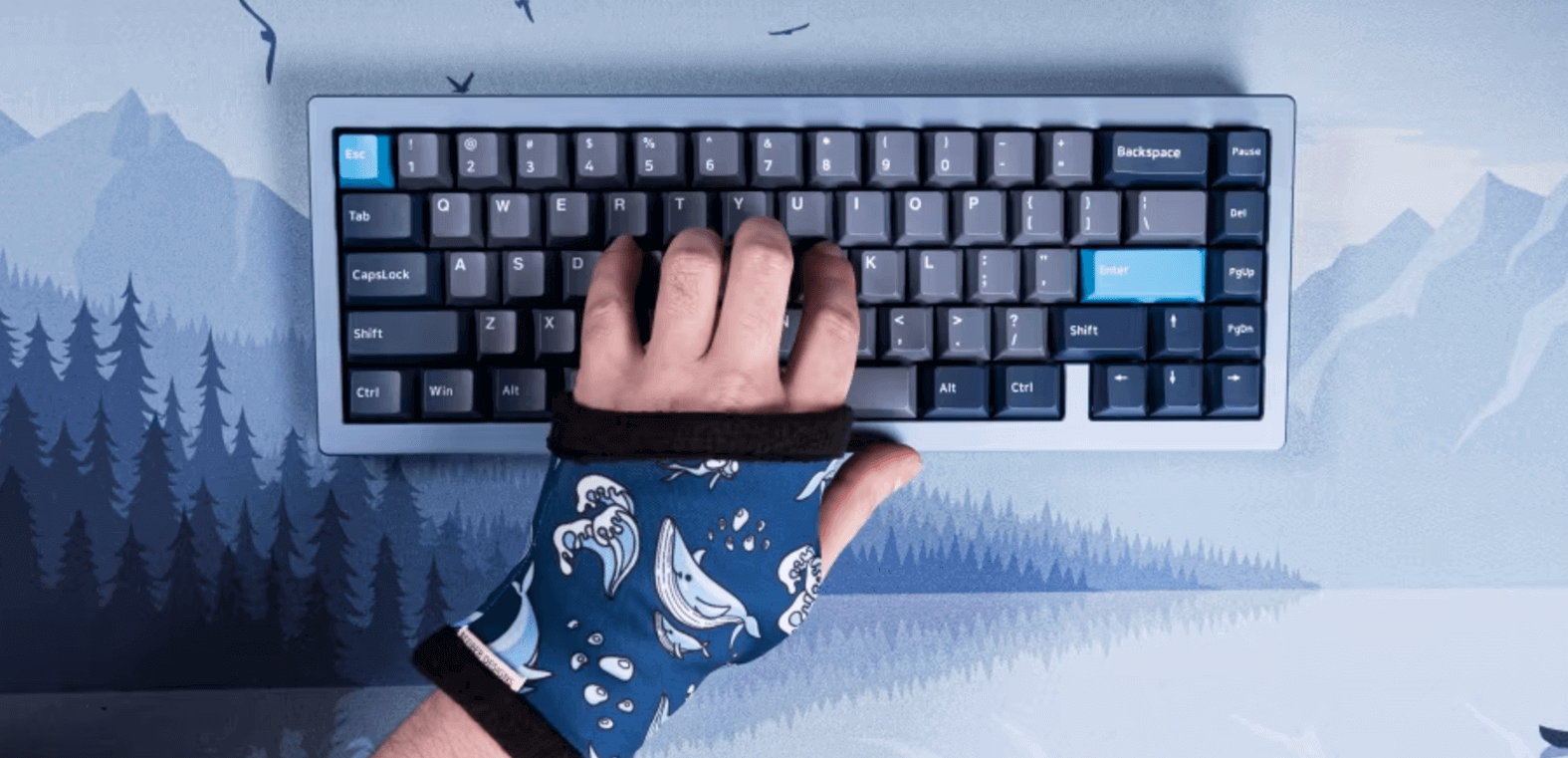
Ergonomics of Typing: Long-Term Benefits
Proper ergonomics are crucial to prevent repetitive strain injuries (RSI) and enhance typing efficiency. Experts recommend:
- Maintaining a neutral wrist position while typing.
- Using a chair with proper lumbar support.
- Positioning the keyboard and monitor at an optimal height to avoid neck or shoulder strain.
Best Mechanical Keyboards for Typing
Some of the best mechanical keyboards for typing include:
- Dygma Defy: An ergonomic split keyboard perfect for typists seeking comfort and customization.
- Keychron K8: A wireless keyboard with tactile switches and an ergonomic design. Also available in spanish, which can be hard to find.
- Custom keyboard: Nothing like building your own. Although it is the more expensive option and it will be hard to get an ergonomic setup like the one in Dygma, the typing experience is unparalleled.
Grab your keyboard of choice and start practicing today!